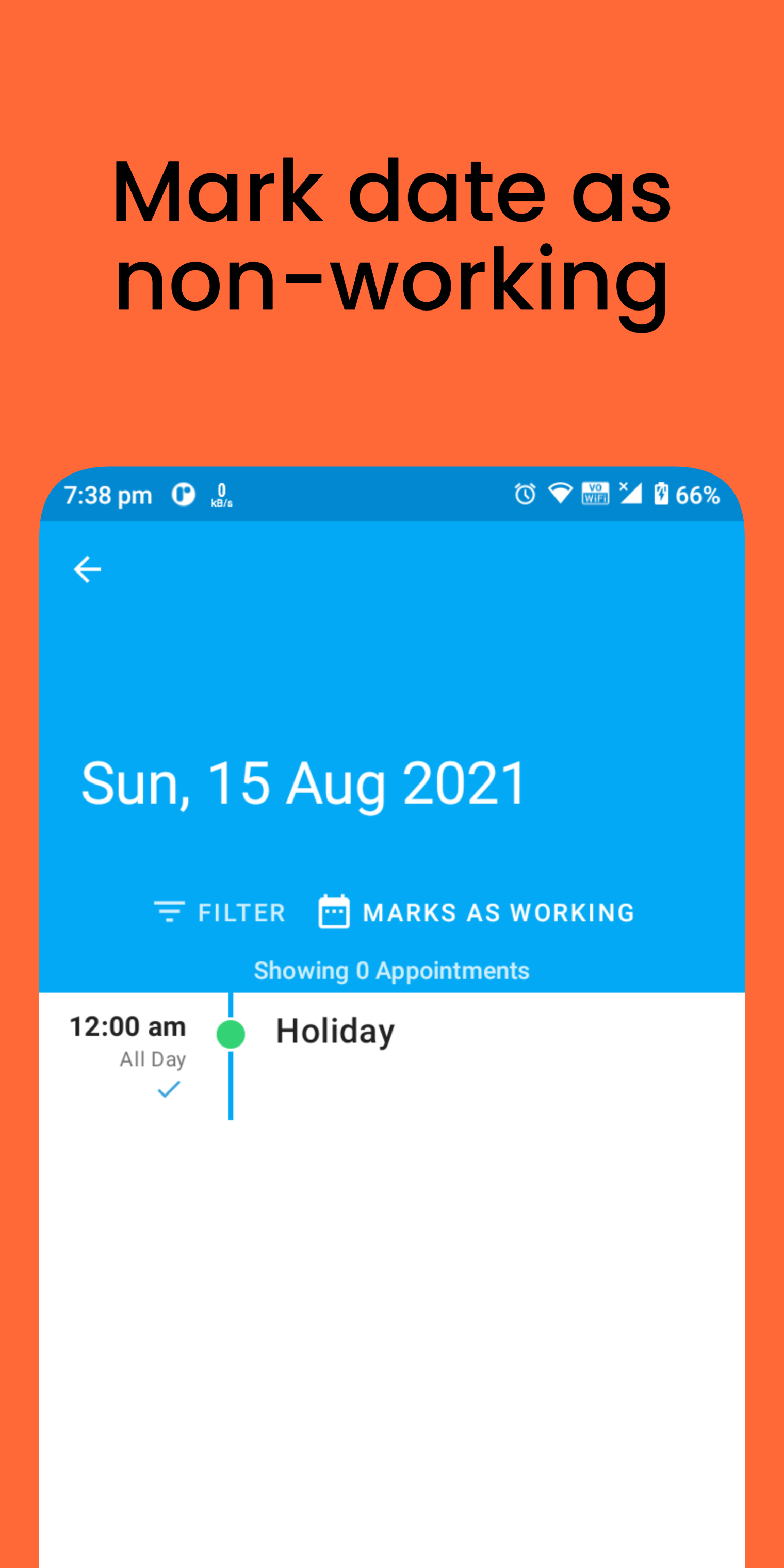Schedule Appointments With MyOPD™
Let your patient's book appointments just by sharing a link.
How it Works? | FeaturesHow it works?
- Setup your clinic using MyOPD ZIP Android app.

- Set Booking charges. Payments can be accepted online. You may also allow patients to book without paying the charges. Payments currently supported only in India.
- To accept Online Appointments without Online Payments, set Booking charges to zero in the app.
- Share clinic booking link with patient.
- Patient books an appointment and you get notified for same in the app.
Features
Online Payments
Accept payments from patients directly in your bank account.
Your Schedule
Let's you decide which weekday's and time allowed allowed for slots.
Multiple Clinics
Accept Appointments in multiple clinics, wherever you are.
Manage Holidays
Set Holidays in case you are not attending clinics due to vacations or attending conferences. Appointments will not be accepted on these days.
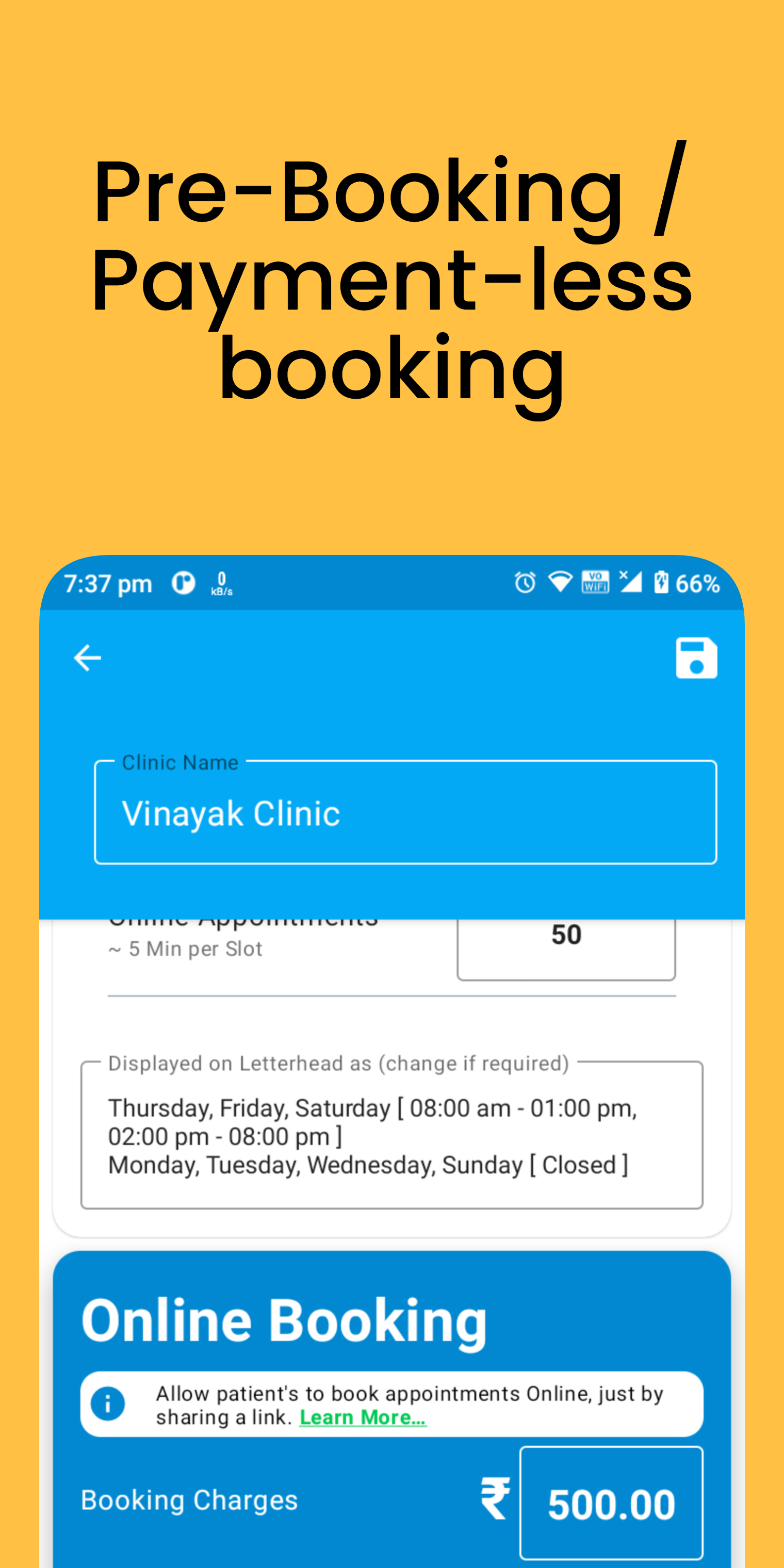
Payments
- Accept payments online (Only in India).
- Collect Payment in clinic, just set booking charges as Zero and let patient book appointments without payment.
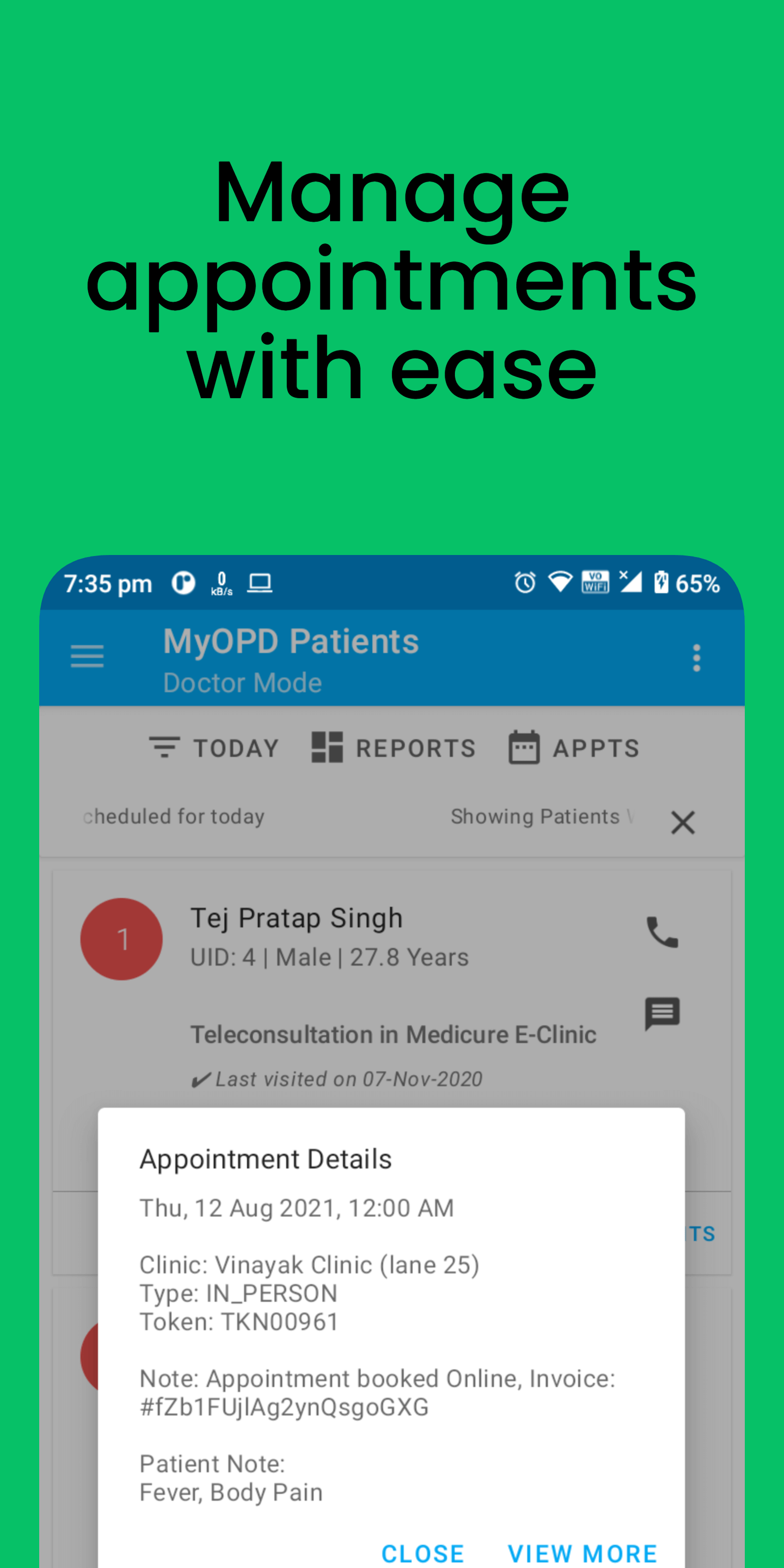
A daily overview
- Appointments available on your phone as soon as they are created.
- You and your reception staff can easily look through appointments.
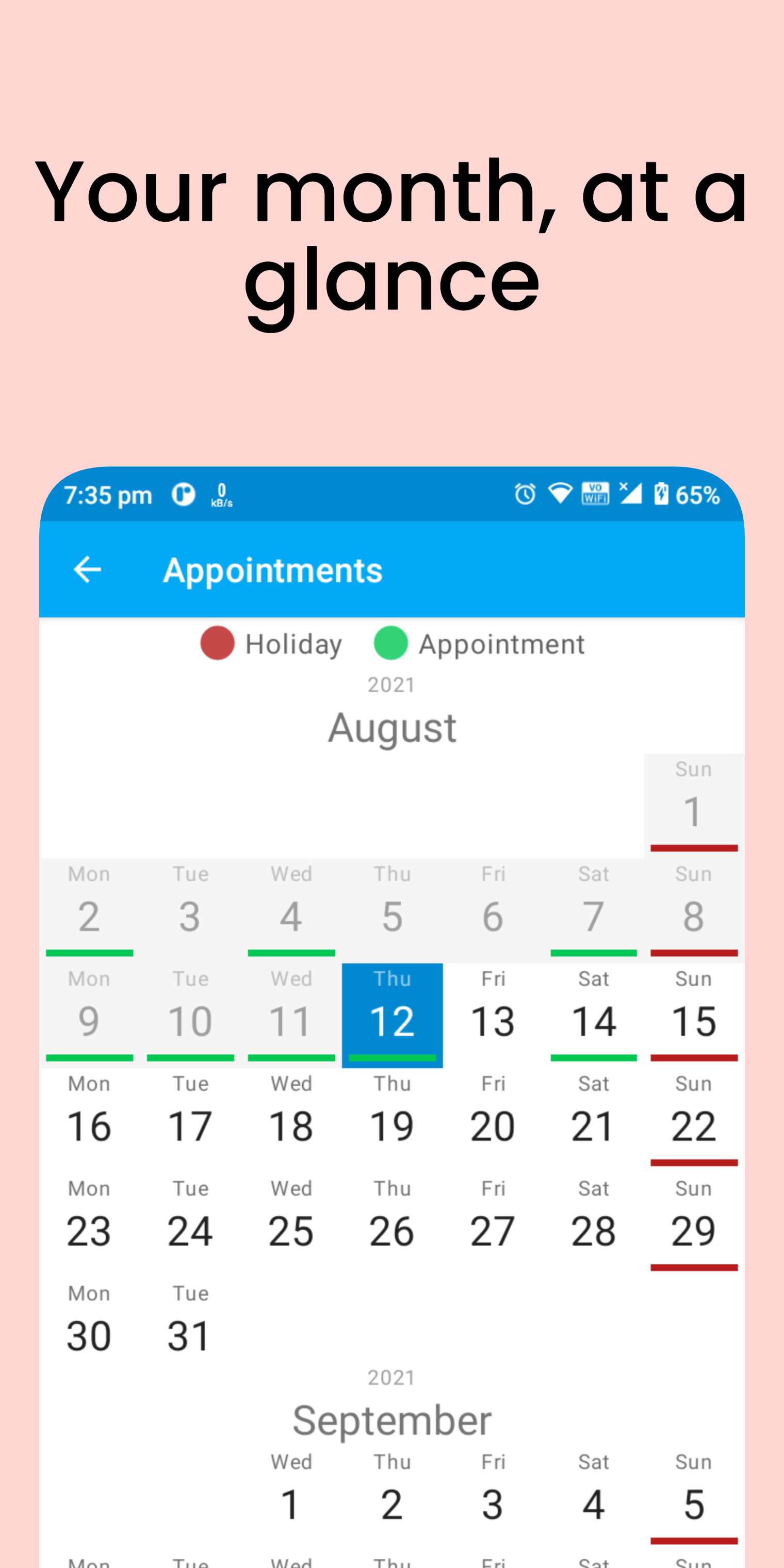
Your calendar
- Sonetimes you want to peek into the future or even past, all of your appointments in a calendar for next 3 months.